
- arrow_back Home
- keyboard_arrow_right 3D Printers
Flashforge 5M Pro vs Creality K1: The Ultimate Hobbyist Showdown

3D Printers3D PrintingSLA - Resin Chris Wyatt 9 October 2024
Flashforge 5M Pro Creality K1 Showdown: If you’re a hobbyist looking to get the most out of your 3D printing experience, you’ve probably come across both the Flashforge Adventurer 5M Pro and the Creality K1. These two printers are popular choices for their unique features and capabilities, making it crucial to know which one suits your needs best.
In this comparison, we’ll explore everything from nozzle diameter options and heat bed materials to ease of setup and noise levels. Our aim is to give you a clear, simple breakdown of what each printer offers, helping you make an informed decision without getting bogged down by technical jargon.
Creality K1 3D Printer
Pros:
- Standard 0.4mm nozzle
- Flexible build plate
- Efficient power recovery
- Handles high-temp filaments
- Large build volume
Cons:
- No internal air filter
- Noisy fans and motors
- Limited nozzle sizes
- Lacks energy-saving features
- Camera resolution low
Flashforge Adventurer 5M Pro 3D Printer
Pros:
- Multiple nozzle sizes
- Magnetic PEI-coated plate
- Dual air filtration
- Quieter operation
- Reliable power recovery
Cons:
- Smaller build volume
- Speed consistency varies
- Setup slightly complex
- Higher noise at top speed
- Built-in camera quality
Nozzle Diameter Options Showdown: Flashforge Adventurer 5M Pro vs. Creality K1

The range of nozzle diameters a 3D printer supports can greatly influence the versatility and detail of your prints. The Creality K1 and Flashforge Adventurer 5M Pro both offer various nozzle diameter options to cater to different printing needs.
The Flashforge Adventurer 5M Pro stands out with quick-release nozzles available in multiple diameters, including 0.25mm, 0.4mm, 0.6mm, and 0.8mm. This range allows users to easily switch between fine details and faster print speeds without much hassle.
On the other hand, the Creality K1 offers a standard 0.4mm nozzle, which is common and effective for most general printing tasks. However, it lacks the broader range of sizes found in the Flashforge Adventurer 5M Pro, limiting its flexibility for those who need varying levels of print detail and speed.
In terms of ease of use, the Flashforge Adventurer 5M Pro’s quick-release nozzle system makes it simple to swap nozzles, enhancing the overall user experience. This feature is particularly beneficial for those new to 3D printing or those who frequently switch between different types of print jobs.
Given these factors, the Flashforge Adventurer 5M Pro takes the lead in nozzle diameter options, providing a more versatile and user-friendly experience compared to the Creality K1.
Flashforge Adventurer 5M Pro vs. Creality K1: Heat Bed Material Showdown
The material of a 3D printer’s heat bed is essential for print adhesion and removing finished prints. The Creality K1 has a flexible build plate, making it easy to remove prints by simply bending the plate. This design is user-friendly and avoids any hassle during the removal process.
On the other hand, the Flashforge Adventurer 5M Pro features a magnetic build plate with a PEI coating. This combination ensures excellent adhesion for various materials and simplifies the removal of prints. The magnetic feature allows users to detach the build plate effortlessly, providing a smooth printing experience.
Flashforge 5M Pro vs. Creality K1: Internal Air Filtration Showdown

The Flashforge Adventurer 5M Pro stands out with its internal and external dual air filtration system. This feature is designed to maintain a clean printing environment by effectively filtering out dust and particles. The dual filtration ensures that both internal and external air quality is managed, making it a great option for those who prioritize a clean workspace.
On the other hand, the Creality K1 3D Printer does not come with a built-in internal air filtration system. This might be a drawback for users who need a cleaner printing environment, especially in spaces where air quality can be a concern. While it excels in other areas, the lack of air filtration can be a significant factor for some.
Flashforge 5M Pro and Creality K1 Showdown: Noise Level Comparison
Noise levels can be a deal-breaker for many 3D printing enthusiasts, especially those working in quiet environments. The Flashforge Adventurer 5M Pro boasts a standard mode noise level of 50dB and even offers a low-speed silent mode, making it an excellent choice for those who need a quieter workspace.
On the other hand, the Creality K1 3D Printer, while impressive in many aspects, tends to be on the noisier side. User reviews consistently mention the loud fans and print head motors, which can be quite distracting if you’re looking to work in a quiet space. This could be a significant downside for home users or those who share their workspace.
Power Loss Recovery: Creality K1 vs. Flashforge 5M Pro

Power outages can be a real headache for 3D printing enthusiasts, leading to wasted materials and time. Both the Creality K1 and Flashforge 5M Pro offer solutions to this problem with power loss recovery features. These features allow the printers to resume printing from where they left off after a power interruption, ensuring that your print job isn’t lost.
The Creality K1 boasts an efficient power loss recovery system that kicks in seamlessly. Users have reported that the printer accurately picks up from the last layer printed, minimizing the risk of print defects. This feature is especially useful for long print jobs where power interruptions could otherwise mean starting from scratch.
On the other hand, the Flashforge 5M Pro also includes a power loss recovery feature. It is equally effective in resuming prints after power outages. Users appreciate its reliability in maintaining print quality even after an interruption. Additionally, the Flashforge 5M Pro’s system is user-friendly, making it easy to resume printing with minimal hassle.
Both printers offer robust solutions for power loss recovery, but there are slight differences in user experience. The Creality K1’s system is often praised for its precision and ease of use, while the Flashforge 5M Pro is recognized for its reliability and simplicity. In terms of power loss recovery, both printers are highly capable, but the Creality K1 edges out slightly with its more precise resumption capabilities.
Camera Quality Showdown: Flashforge 5M Pro vs Creality K1
The camera quality of a 3D printer can be a game-changer, especially for those who prefer remote monitoring of their prints. The Creality K1 3D Printer comes with an optional built-in camera, allowing users to check on their projects from a distance. However, some users have mentioned that the camera’s resolution is not the best, which might make it hard to see fine details during the printing process.
On the other hand, the Flashforge Adventurer 5M Pro includes a built-in camera as a standard feature. While the camera’s quality is also not top-notch, it serves its purpose well by giving a clear enough view of the print progress. This feature, combined with the printer’s user-friendly setup, makes it a strong contender for those who value ease of use and reliable monitoring.
Filament Compatibility Showdown: Flashforge Adventurer 5M Pro vs. Creality K1

Both the Flashforge Adventurer 5M Pro and the Creality K1 3D printers offer impressive versatility when it comes to filament compatibility. The Flashforge Adventurer 5M Pro, with its PEI build plate, supports a wide range of filament types including PLA, ABS, and TPU. This flexibility allows users to experiment with different materials, making it a great choice for those who want to try various printing projects.
On the other hand, the Creality K1 also stands out in filament compatibility. Its advanced ceramic heater can quickly reach up to 300°C, enabling users to work with high-temperature filaments such as Nylon and Polycarbonate in addition to standard materials like PLA and ABS. This capability makes the Creality K1 a strong contender for users who need to print with more demanding materials.
Flashforge 5M Pro vs. Creality K1: Print Bed Size Showdown
When choosing a 3D printer, the size of the print bed is a big deal because it dictates the maximum volume of your print jobs. The Creality K1 boasts a build volume of 8.66×8.66×9.84 inches, giving hobbyists ample room to create larger and more detailed objects. This size is particularly beneficial for those working on more ambitious projects, ensuring enough space to bring their creative ideas to life.
On the other hand, the Flashforge Adventurer 5M Pro offers a slightly smaller build volume, which might limit the size of the objects you can print. While it still allows for satisfactory prints, it doesn’t provide the same flexibility as the Creality K1. However, the Flashforge 5M Pro makes up for its smaller print area with its other features, like quicker print speeds and a user-friendly setup.
Software Compatibility Showdown: Flashforge 5M Pro vs. Creality K1

In the realm of 3D printing, software compatibility can make or break your experience. The Creality K1 offers a strong start with its compatibility with Creality Print, a user-friendly slicing software that connects easily to the printer via WiFi. This ease of connection means you can send files directly from your computer to the printer without the need for USB sticks, simplifying the printing process significantly.
On the other hand, the Flashforge Adventurer 5M Pro utilizes FlashPrint, another widely used slicing software known for its intuitive interface. FlashPrint offers seamless integration with the printer, ensuring that even beginners can navigate and operate it with ease. Additionally, the Flashforge software supports various file formats, providing flexibility in your 3D printing projects.
Although both printers offer efficient and easy-to-use software, the Creality K1 slightly edges out due to its additional features like remote printing and monitoring through the Creative Cloud APP and web interface. This feature can be particularly useful for those who need to manage their prints remotely.
Flashforge 5M Pro vs. Creality K1 Showdown: Build Plate Type
The build plate is a crucial component in 3D printing as it directly affects print adhesion and the ease of print removal. The Creality K1 offers a flexible build plate, which is designed to make the removal of prints straightforward. This flexibility helps reduce the risk of damaging prints when removing them, an essential feature for beginners and seasoned hobbyists alike.
On the other hand, the Flashforge Adventurer 5M Pro features a PEI-coated build plate. This type of plate is known for its excellent adhesion properties and compatibility with a wide range of materials. The PEI coating ensures that prints stick well during the printing process, reducing the chances of warping or detachment. Additionally, the magnetic feature of the plate makes it easy to remove once the printing is complete, adding to the overall user convenience.
Setup and Calibration Ease

Setting up the Creality K1 3D Printer is a breeze for anyone, even those new to 3D printing. It comes pre-assembled and pre-calibrated, so you can start printing right out of the box. The printer also offers a quick boot-up guide to help you get started. The self-testing feature for the extruder, heatbed, and other components ensures everything is in working order. This hands-free approach makes it an excellent choice for beginners.
On the other hand, the Flashforge Adventurer 5M Pro also boasts an easy setup with its full-auto one-click leveling system. This printer adjusts the nozzle height automatically and compensates for any discrepancies, which means you don’t have to worry about manual adjustments. The quick-release nozzle and magnetic build plate further simplify the process, allowing for quick and easy maintenance.
Flashforge Adventurer 5M Pro vs Creality K1: Print Speed Consistency Showdown
The Flashforge Adventurer 5M Pro promises high-speed printing up to 600mm/s, which sounds impressive on paper. However, when tested over extended printing periods, its speed consistency can vary. Users have noted that while the initial layers print quickly, the speed tends to slow down as the print progresses, especially on more complex designs. This inconsistency can be a drawback for those looking for reliable speed throughout their print jobs.
On the other hand, the Creality K1 also boasts a maximum speed of 600mm/s and has been found to maintain this speed more consistently over long print sessions. The K1’s dual-core CPU and lightweight printhead help it sustain high speeds without compromising print quality. Users have praised its ability to handle prolonged high-speed printing without significant slowdowns, making it a more reliable option for those who need consistent performance.
Cooling System Efficiency: Flashforge 5M Pro vs. Creality K1 Showdown

Cooling systems in 3D printers play a crucial role in maintaining print quality and preventing overheating. The Creality K1 stands out with its dual fan cooling system that ensures rapid cooling and shaping of prints, effectively avoiding warping. This feature is especially beneficial for hobbyists looking for consistent performance during long print jobs.
The Flashforge Adventurer 5M Pro also excels in cooling with its internal and external dual air filtration system. This setup not only cools the prints efficiently but also maintains a clean printing environment by filtering out particles. This is particularly useful for those working in enclosed spaces or seeking a cleaner workspace.
Flashforge 5M Pro vs. Creality K1: Firmware Updates Showdown
Firmware updates can make a big difference in how well a 3D printer performs. Both the Flashforge Adventurer 5M Pro and the Creality K1 have their own ways of handling these updates. Let’s see how they compare.
The Flashforge Adventurer 5M Pro is designed to make firmware updates easy and straightforward. The process is typically done through its user-friendly interface, ensuring that even beginners can update their printer without much hassle. Regular updates are released, aiming to improve performance and add new features.
On the other hand, the Creality K1 also simplifies the firmware update process. Users can update the firmware via WiFi, making it convenient to keep the printer up to date. Creality is known for its active community and frequent updates, which can help address any issues and enhance the printer’s capabilities.
In terms of frequency, both printers receive updates regularly. However, Flashforge tends to focus on stability and user feedback, while Creality often introduces new functionalities and improvements based on user suggestions.
Overall, both the Flashforge Adventurer 5M Pro and the Creality K1 offer user-friendly and regular firmware updates. The choice between them may come down to personal preference and which brand’s approach aligns better with your needs.
Customer Support Showdown: Flashforge 5M Pro vs. Creality K1

Customer support can make or break the experience with any product. In the world of 3D printing, having access to quick and helpful support is crucial.
The Creality K1 offers a 12-month after-sales service, promising to respond within 24 hours for any inquiries. This is a solid offering, ensuring that users can get help quickly if any issues arise. The support team is accessible through Amazon, making the process straightforward.
On the other hand, the Flashforge Adventurer 5M Pro also shines in this area. With a reputation for being responsive and helpful, Flashforge’s customer support is known for guiding users through setup and troubleshooting effectively. Their support team is accessible through multiple channels, providing flexibility for users.
Considering the feedback from users, both brands have their strengths. However, Flashforge edges out slightly due to its more personalized approach and multiple support channels.
Durability and Build Quality Showdown: Creality K1 vs. Flashforge Adventurer 5M Pro
Let’s dive into the durability and build quality of the Creality K1 and the Flashforge Adventurer 5M Pro. The Creality K1 stands out with its sturdy aluminum alloy frame, ensuring stable and consistent prints even at high speeds. The unibody die-cast parts contribute to its robust construction, making it a reliable choice for long-term use.
On the other hand, the Flashforge Adventurer 5M Pro also impresses with its build quality. It features a durable design with a magnetic build plate and a PEI coating for excellent adhesion and easy print removal. The internal and external circulation dual air filtration system adds to its overall longevity by maintaining a clean printing environment.
Flashforge 5M Pro vs Creality K1: Print Accuracy Showdown

Print accuracy is key for hobbyists who want their 3D models to come out just right. The Creality K1 offers impressive precision with its dual-core CPU and lightweight printhead. This setup helps maintain high-speed printing while keeping the details sharp and dimensions accurate.
On the other hand, the Flashforge Adventurer 5M Pro boasts an advanced auto-leveling system and a quick-release nozzle. These features ensure that the first layer is flawless and the subsequent layers are well-aligned, which is crucial for achieving high print accuracy. The PEI-coated build plate also aids in maintaining consistent adhesion throughout the print.
Energy Efficiency Showdown: Flashforge Adventurer 5M Pro vs. Creality K1 3D Printers
Energy consumption is a critical factor to consider when investing in a 3D printer, especially for hobbyists who plan to use their machines frequently. The Flashforge Adventurer 5M Pro and the Creality K1 both aim to balance performance and energy efficiency, making them suitable candidates for this comparison.
The Flashforge Adventurer 5M Pro is designed with energy-saving features like an automatic shutdown option and power loss recovery. These features help minimize energy waste by ensuring the printer only uses power when necessary. Additionally, the printer operates at a lower noise level, which is often indicative of efficient energy use.
On the other hand, the Creality K1 also offers energy-efficient operations but lacks some of the automated energy-saving features found in the Flashforge model. However, it compensates with a powerful dual-core CPU that optimizes power usage during high-speed printing. This makes it a strong contender in terms of energy efficiency.
In terms of raw energy consumption, both printers are fairly comparable, but the Flashforge’s additional energy-saving features give it a slight edge. Hobbyists looking to keep their long-term energy costs low might find the Flashforge Adventurer 5M Pro more appealing.
User Interface Usability

The Creality K1 3D Printer impresses with its intuitive user interface. The large touchscreen makes navigation simple and straightforward, allowing users to access key features quickly. With the pre-installed software, setting up the printer is easy, even for beginners.
The Flashforge Adventurer 5M Pro also offers a user-friendly interface. The touchscreen is responsive and the menu is well-organized, which helps users find settings and options without hassle. The auto-leveling feature and quick-release nozzle add to the ease of use, making the printing process smooth from start to finish.
Print Material Versatility Showdown: Flashforge 5M Pro vs Creality K1
The Flashforge Adventurer 5M Pro impresses with its ability to handle a variety of filament types. From standard PLA to more challenging materials like ABS and PETG, this printer is designed to accommodate different needs. Its auto-leveling feature and PEI-coated build plate ensure strong adhesion, making it easier to work with various materials.
On the other hand, the Creality K1 also supports a wide range of filaments, including PLA, ABS, and TPU. This printer stands out with its ceramic heater, which quickly reaches temperatures up to 300°C, allowing for the use of high-temperature materials. The dual-gear extruder and cooling fans help maintain print quality across different filaments.
Final Conclusion: Flashforge 5M Pro vs Creality K1 Showdown
After comparing the Flashforge Adventurer 5M Pro and Creality K1 across various factors, the Flashforge 5M Pro emerges as the preferred choice. It offers quick-release nozzles, a magnetic build plate with PEI coating, a dual air filtration system, and a user-friendly setup. These features make it more versatile, easier to use, and better suited for a cleaner workspace. While the Creality K1 has its strengths, such as a larger print bed and a strong power loss recovery system, the Flashforge 5M Pro’s overall convenience and flexibility give it the edge. This conclusion aligns with the goal of helping hobbyists find the most user-friendly and versatile 3D printer in this Flashforge 5M Pro Creality K1 showdown.
Questions & Answers:
Question: What are the key differences in nozzle diameter options between the Flashforge Adventurer 5M Pro and the Creality K1?
Answer: The Flashforge Adventurer 5M Pro offers multiple nozzle diameters (0.25mm, 0.4mm, 0.6mm, and 0.8mm) with quick-release nozzles for easy switching. The Creality K1 provides a standard 0.4mm nozzle, which is common for most general printing tasks but lacks the broader range of sizes.
Question: How do the heat bed materials of the Flashforge Adventurer 5M Pro and the Creality K1 compare?
Answer: The Creality K1 has a flexible build plate for easy print removal by bending the plate. The Flashforge Adventurer 5M Pro features a magnetic build plate with a PEI coating, ensuring excellent adhesion for various materials and easy removal of prints.
Question: Which printer has a better internal air filtration system?
Answer: The Flashforge Adventurer 5M Pro has a dual air filtration system that filters both internal and external air, maintaining a clean printing environment. The Creality K1 does not have an internal air filtration system, which might be a drawback for users needing a cleaner workspace.
Question: Which printer is quieter, the Flashforge Adventurer 5M Pro or the Creality K1?
Answer: The Flashforge Adventurer 5M Pro operates at a noise level of 50dB and offers a low-speed silent mode, making it suitable for quieter workspaces. The Creality K1 tends to be noisier, with loud fans and print head motors that can be distracting in quiet environments.
Question: How do the power loss recovery features of the Flashforge Adventurer 5M Pro and the Creality K1 compare?
Answer: Both printers have power loss recovery features. The Creality K1’s system is praised for its precision and ease of use, while the Flashforge Adventurer 5M Pro is recognized for its reliability and simplicity in resuming prints after power outages.
Question: Which printer offers better filament compatibility?
Answer: The Flashforge Adventurer 5M Pro supports a wide range of filaments, including PLA, ABS, and TPU, thanks to its PEI build plate. The Creality K1 can handle high-temperature filaments like Nylon and Polycarbonate, in addition to standard materials like PLA and ABS, due to its advanced ceramic heater.
Question: How do the print bed sizes of the Flashforge Adventurer 5M Pro and the Creality K1 differ?
Answer: The Creality K1 has a larger build volume of 8.66×8.66×9.84 inches, providing more space for larger and more detailed prints. The Flashforge Adventurer 5M Pro has a slightly smaller build volume, which may limit the size of objects you can print.
Question: Which printer provides a better user interface experience?
Answer: Both printers offer user-friendly interfaces. The Creality K1 has a large touchscreen and pre-installed software for easy navigation. The Flashforge Adventurer 5M Pro also features a responsive touchscreen and a well-organized menu, making it easy to find settings and options quickly.
Read also:
About Ultimate 3D
Learn everything there is to know about 3D Printers and the different components and printing materials.
Site Links
Copyright 2024 Ultimate 3D




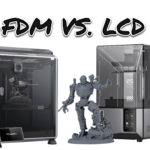
Be the first to leave a comment